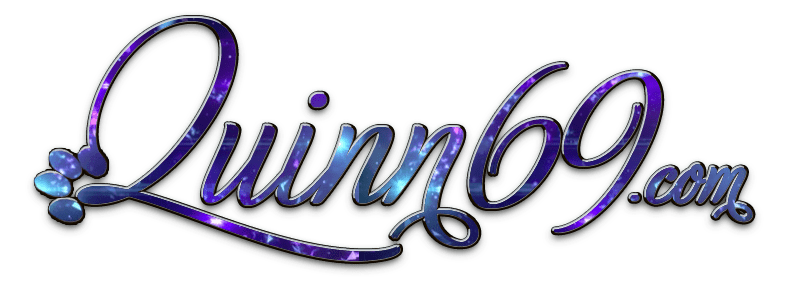Enjoy Hassle-Free Cam To Cam Sex Calls on Skype
If you’re relatively new to skype it’s important to have your video and audio settings set up prior to beginning your skype cam to cam sex calls, in order to ensure you spend your time during the session enjoying yourself rather than handling technical SNAFUs. Below you’ll find my guide to cam to cam sex on each of the most popular computers and devices used by my playmates and clients.
Windows Desktop 10 and 11
To set up your video and audio settings for a cam to cam skype call with audio, on the top toolbar go to TOOLS>OPTIONS which brings you to your settings. From there you can click on the left side menu to access audio and video set up. To choose a webcam to use during your skype call, click on the ‘webcam settings’ button located under the preview screen on the right hand panel.
Mac
To initiate a video call on a Mac click on CONTACTS and then click on SKYPE. Slide your cursor over the picture of the contact with whom you wish to do a video call and then click ‘Video Call’. You must have a webcam selected in your settings in order to view or use the Video Call Option.
To set up your audio and video settings go to SKYPE>PREFERENCES and select audio/video. From there adjust your mic and speaker settings and select a webcam source.
iPad/iPhone
To initiate a cam to cam video call on your iPad tap on ‘People’ and then select the contact you wish to call. From there tap on the ‘Video Call’ button located in the contact’s profile window.
Adjusting audio and video settings during your call:
Android Phone and Tablet
On Android devices skype video calls must often be manually enabled. To enable skype cam to cam calls tap (Menu)>SETTINGS>Voice and video calls. Tap to tick ‘enable video calling’.
To start your cam to cam sex skype call on an Android phone click . You can also turn on your webcam during a voice-only call this way as well.
Android Settings:
Please note that in order to enjoy skype video calls your Android device must be Android OS version 2.2 or higher and requires an ARMv7 processor.
Additional Cam to Cam Sex Trouble-Shooting
The most common issue encountered by fans of skype cam to cam sex involves dropped calls and pixellated webcam streams. This is due primarily to issues of internet connection (particularly when using wifi). While we camgirls tend to invest in quality internet packages because our work depends upon it, not every client shares a similar level of internet connection strength. To ensure that your cam to cam runs smoothly (and clearly) close out all unnecessary computer programs (Zoom, Discord, background scans, etc) and where possible plug into your ethernet cable if your wifi tends to be unstable. Alternatively, try to position yourself as close to your router as privacy permits (ideally the same room or at least the same floor of your home or office). Most skype sex patrons never encounter bandwidth or internet connectivity issues, but for those who do the tips above work well in ensuring a high quality experience.
A Taste of Quinn69
Terms and Conditions ♦ Privacy Policy ♦ Contact ♦ 2257
Quinn69.com is secure and discreet. The charge on your credit card will appear as Dark Reach LLC on your credit card statement.
©Quinn69.com 2023